Streaming is a great way to start your DJ journey. Especially today, when most people are spending their time online, creating your own shows from the comfort of your bedroom is a great opportunity.
Platforms
There are many great platforms that support streaming. Twitch is the most popular for DJ streaming. Many big names like Wolfpack, Ilan Bluestone, or Armin van Buuren’s ASOT radio show are present on Twitch. Their platform is focused all-around streaming and the copyright rules are not as strict as on other platforms, which makes it attractive for DJs. YouTube is another good choice for streaming your DJ sets, but not as popular in this sector. Facebook also allows streaming, but their algorithms may stop the stream when detecting copyrighted music.
Tips: To avoid the platform detecting your music, try using white noise in the background. Crowd noises work great. You can also try adding effects on the music, or quick mixing. But be careful to not make it sound off.
Software
There are many great streaming tools out there. Some of the most popular being OBS or Streamlabs. Bought are available for macOS and Windows users and are offering the possibility of sharing high-quality video and audio, creating multiple scenes, and more. Explore the possibilities with each software and see which one fits your needs. Take your time to learn everything about that software. The more you know, the better your stream will look.
To share your audio on macOS, you will need an extra piece of software to re-route the audio from your DJ software to the streaming program. This is called BlackHole and you can download it for free from their website. To learn how to do that, visit this page.
Equipment
Of course, besides your DJ setup, a camera (or multiple) would be nice, so that your viewers can see you performing. There are some great cameras for streaming, some of the most popular are Logitech C920 or C922. Bought are filming up to 1080p. If you want better quality, you can use a professional DSLR, but then you will need to use a Cam Link. You can use as many cameras as you want, showing you and your DJ setup is a great way to keep your viewers attention.
A microphone would be also a nice touch. Talking to your crowd keeps them hyped up and shows a professional image. Some popular choices are Blue Yeti X, Elgato Wave 3, HyperX SoloCast, or Rode NT USB. All these offer great audio quality. Depending on your budget, chose the one that best fits you.
And for sure, you can go as crazy as you want. Adding lights, effects, screens, and anything you want to make you stand out.
Have a successful stream
Don’t forget, besides the music you play, the second most important thing is your personality. Keep the high energy from the beginning to the end, speak to your viewers, and most importantly, have fun.