ALL ABOUT NEW GEAR, PLUG-INS, VST’S AND MANY MORE!
HOW TO MAKE YOUR OWN MASHUP?
STEP 1
I get a lot of questions about how I create mashups. First of all you need to put a lot of tracks in a folder on your computer. After that you must check out which track you wanna transform into a mashup. It’s important to know in which key the track is. Now it’s time to put other tracks in the folder in the same key or a key that fits with your priority track.
STEP 2
For mashups I always work in Ableton. I creating a new project and fill in the BPM. Now it’s time to put all the tracks in Ableton. I always started with my priority track and warp the track in ableton to make it beatsync. That’s a very important thing to do.
STEP 3
Now all your tracks are warped. It’s time to be creative. I always know what to do. What drop I want from which track, what kinda buildup do I want. It’s a creative part and you must check out by yourself what is working.
STEP 4
When the whole mashup is there. Always put EQ Eight on your tracks to create the right transitions. After that you also put some FX or samples from splice underneath to create some more ambiance.
QUESTION OF THE WEEK?
HOW TO WARP YOUR TRACKS IN A GOOD WAY?
You must turn on Youtube and check out how to warp your tracks in a good way. If you have any questions about that send me a message on Instagram.

CHASE MILES ON INSTAGRAM
https://www.instagram.com/chasemilesofficial/