ALL ABOUT NEW GEAR, PLUGINS, VST’S AND MANY MORE!
THE FUNDAMENTALS OF PRODUCING
STEP 1– WHAT DO I NEED TO START?
To start with producing your own music you need equipment. So first of all you need a powerfull Mac or Windows laptop. I would recommend a laptop because you can take it with you and use it wherever you are. The reason that it needs to be powerfull is because of the plugins and vst’s that you are going to use. And this is using a lot of CPU’s from your computer, when you have a lot of tracks in your project.
STEP 2 – CREATE YOUR SETUP
Now you choose which laptop you need. You must look which speakers that you like. Almost every producer is starting with the KRK’s, mostly because of the good price. I also started with these speakers. I recommend the Yamaha HS8 because of the good price, but also they give a more natural kinda feeling. The KRK speakers are mostly making the sound “better” to listen to, but they don’t give the same sound when you listen to it on different devices. What you want as a producer is that your tracks sounds honest. So you want to hear exactly the same when you hear it on your speakers as when you turn it up on your car, earplugs etc. It’s important that it sounds good everywhere. So you wanna have a honest sounding pair of speakers. It’s also true that a pair of speakers is very personal. So listen to it very good and check out the reviews on the internet as well before you decide to buy some speakers. It’s better to wait and know that the speakers are good, than to buy some speakers which sounds horrible afterwards.
STEP 3 – MIDI KEYBOARD
You also need a Midi Keyboard to play chords, basslines and all the stuff you want to put in your tracks. Also you can sign it in your daw. But if you have any musical background or you want to learn how to play the piano it could be really helpful.
STEP 4 – HARD DRIVE
Because the projects can be big it’s better to leave your laptop as empty as possible and get yourself a harddrive with a lot of memory.
TIP: Take two of them, and copy them a few times in a month. When your harddrive crashes or it accidentally falls on the ground you have all your projects on the other drive. Don’t forget to do it!
STEP 5: WHICH SOFTWARE DO YOU WANNA USE?
Also it’s very important to know what kinda software you wanna use. Logic Pro X, Fruityloops, Ableton, Pro Tools or something else. It doesn’t matter at all. The most important is that you can work with it, and that you can run all vst’s on it. Also it’s important which Software is compattible with Mac or Windows? At these times you can run Windows on a Mac, but it would not be my choise to do it. Only if you don’t have the money for a Mac and you wanna use Logic Pro X for example it could be handy.
QUESTION OF THE WEEK
CAN YOU ALSO USE A HEADPHONE TO PRODUCE?
YES YOU CAN! WHAT VERY IMPORTANT IS THE SOUND QUALITY OF IT. I RECOMMEND THESE HEADPHONES: SENHEISER 25-1 II OR THE V-MODA CROSSFADE M-100 NOISE ISOLATING HEADPHONE. IT’S ALSO TASTE, BUT THE MOST IMPORTANT THAT YOU CAN HEAR EVERYTHING AS GOOD AS POSSIBLE.

CHASE MILES ON INSTAGRAM
https://www.instagram.com/chasemilesofficial/